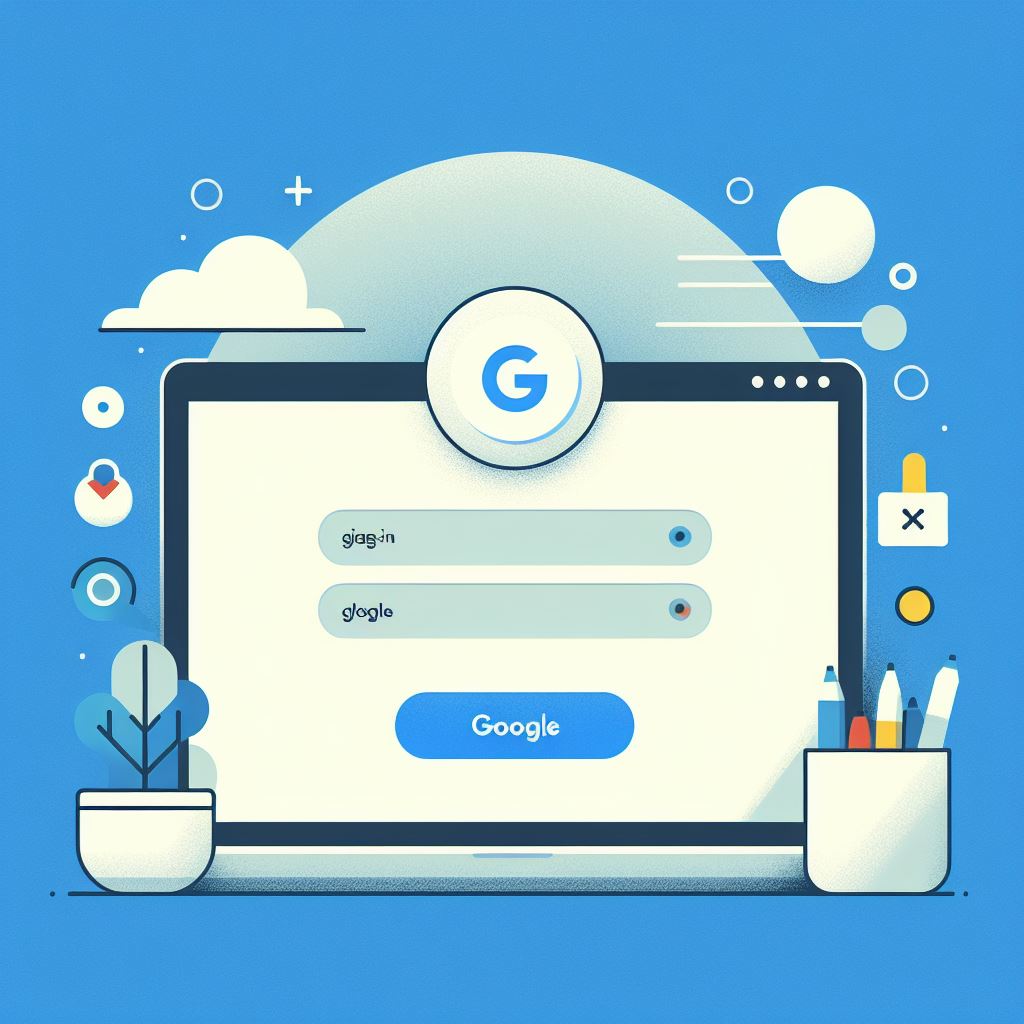Introduction:
Google Authentication is a popular choice for adding secure and convenient login functionality to web applications. In this blog post, we'll walk through the steps to integrate Google Authentication into a ReactJS application.
Create a react app and add these dependencies.
Lets add google authentication to our app.
add the following line to the site index.html
Lets create a GoogleLoginButton component to display the google login button.
This will render a button like this.
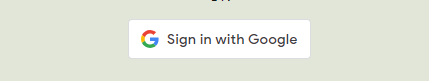
Upon clicking the button will launch the window with 0-n google accounts that you are signed in

Clicking Use another account will take you thru the google signin/signup process.
Upon selecting the signed in account, the callback' handler will be called with the user id token` as credentials.
Serverside Validation of tokens
This credentials may be passed on to your .NET server to exchange for access tokens.
Your .net can use the app client id to validate the token
Conclusion
Integrating Google Authentication in a ReactJS application is a straightforward process. By following these steps, you can provide users with a seamless and secure login experience using their Google accounts.